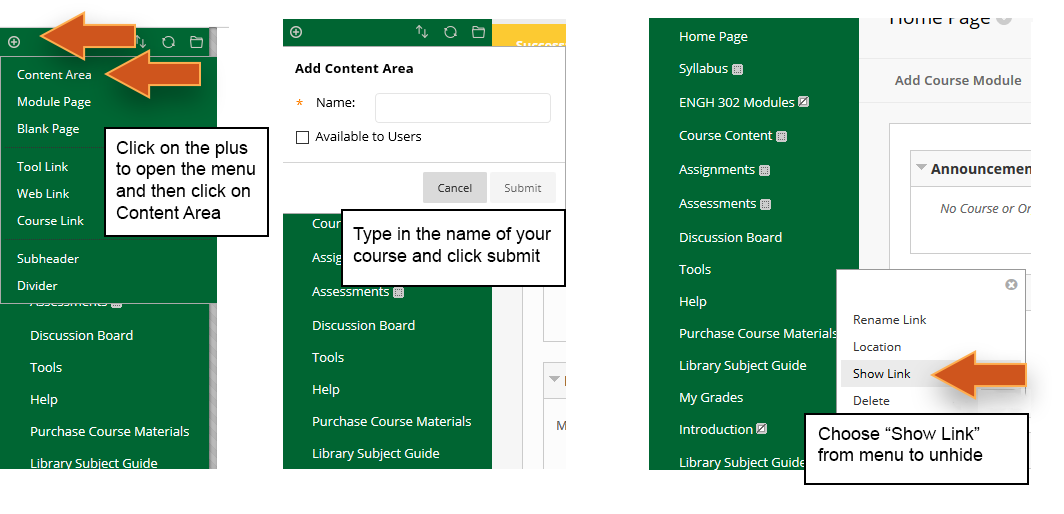When linking to library resources:
- Before going further with the information on this page, we recommend looking at our new "Leganto" e-content reserve system. It offers a far better experience both for faculty and students and likely offers exactly what you came to this page to discover.
- Use Persistent URLs to make the link stable
- Where possible, use a "Persistent" URL listed on the page with the resource, or click on "Link"
- The URL is sometimes labeled "Permanent" or "Permalink"
- In the Library Catalog, use the "Persistent Link to this Record" (you may need to scroll down)
- Use links going to the Mason Proxy server so it is accessible from off-campus
- Check for (or add) the Proxy URL if it is a subscription resource
- If the link includes “mutex" and "gmu” anywhere in the link then it is a stable link
- If not, you may create a link in some cases by affixing http://mutex.gmu.edu/login?url= to the beginning of the doi link (see Proxy Links below for example):
- Need assistance? Please contact Mason Libraries' Online Teaching & Learning Team at delib@gmu.edu
Persistent URLS
E-journals & Databases
For e-Journals and Databases, the links from the library's webpages are properly formatted. Find your database or use the e-journal finder to locate the resources, then right click and choose “copy link location” to get the link.
Example: Search for the Quarterly Journal of Economics in the e-journal finder and right click to copy the link to use in courses.
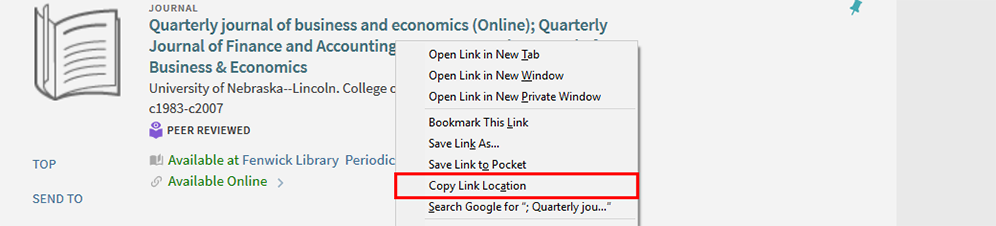
Linking to Streaming Media
Three of our most used streaming media collections are Kanopy, Films on Demand, and Academic Video Online
See below for tips for finding the appropriate permalinks in each.
Proxy Links
Example of a permalink that does not have the proxy url affixed:
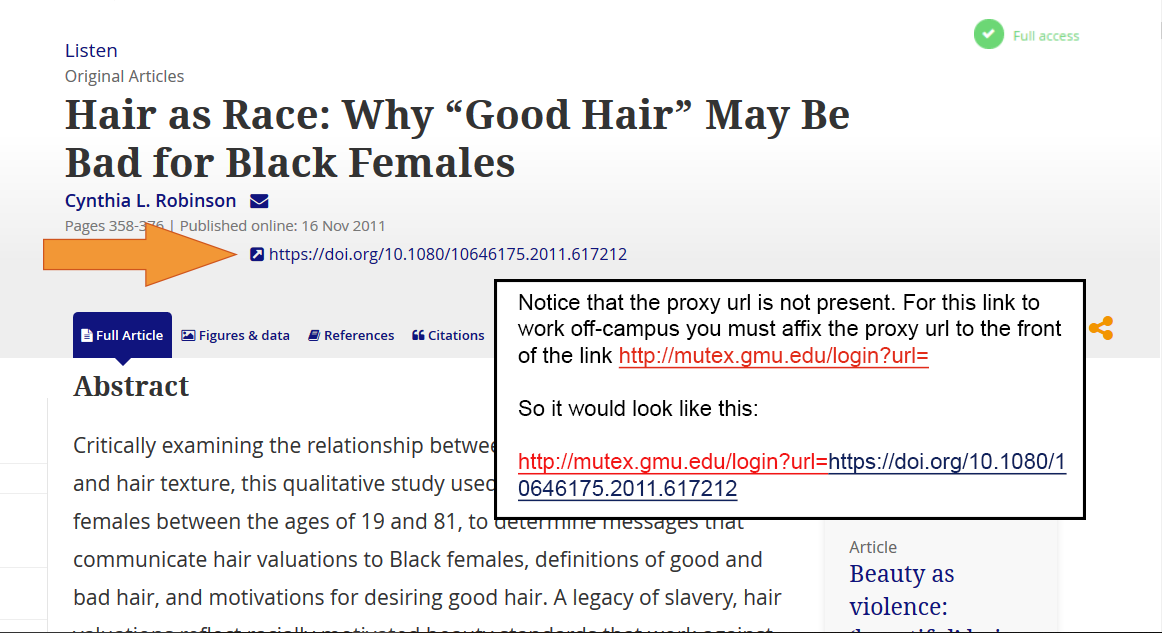
Example of a permalink that includes the proxy url:
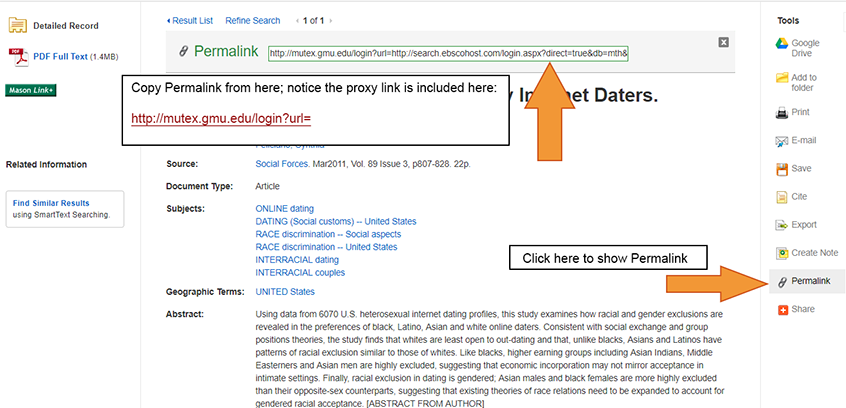
Finding Permalinks for Streaming Media
Linking with Kanopy
Linking with Films on Demand
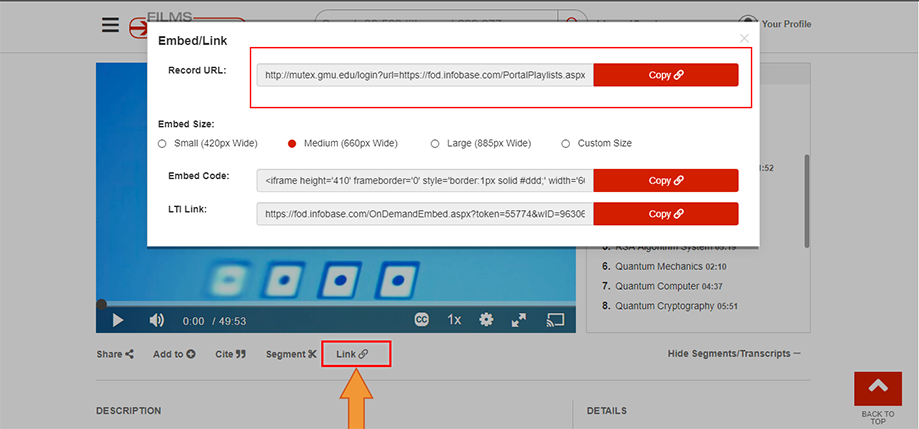
Linking with Academic Video Online (and all Alexander Street Press Collections)
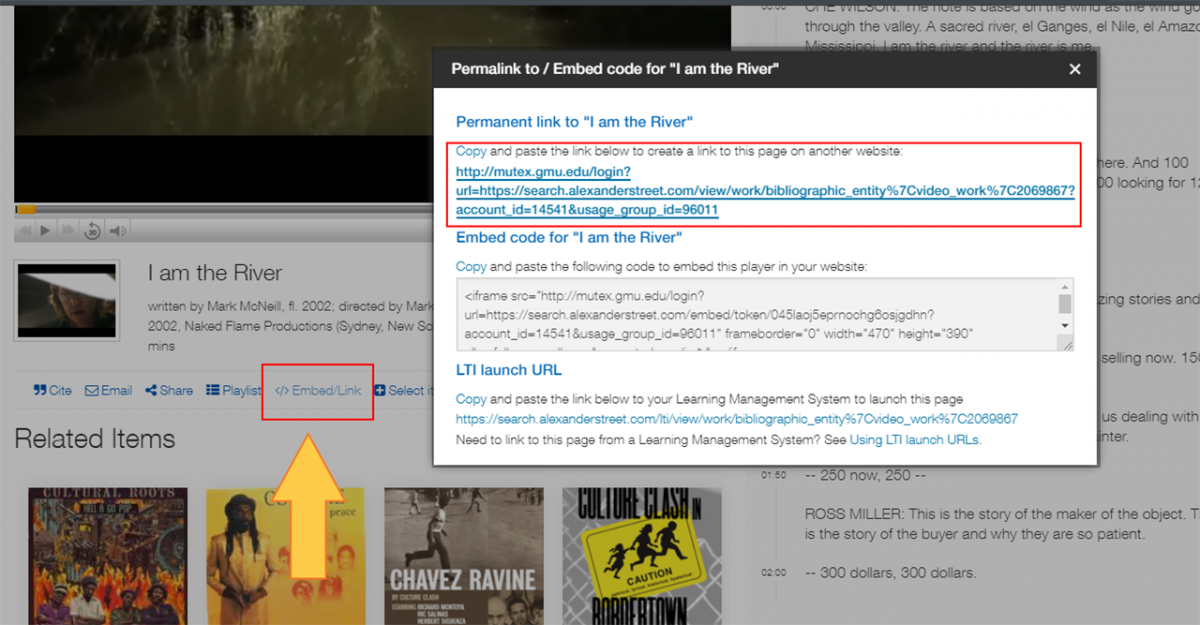
Adding a Course Menu Link in Bb to link to Library Content