Introduction
Films on Demand is an online streaming media service available to Mason staff, faculty and students. This will show how to use the closed captions, as well as the interactive transcript. For a more in-depth look at Films on Demand, please visit the"Finding Streaming Media in Films on Demand" tutorial.
Using the Closed Captions
-
Enter your search term into the search box.
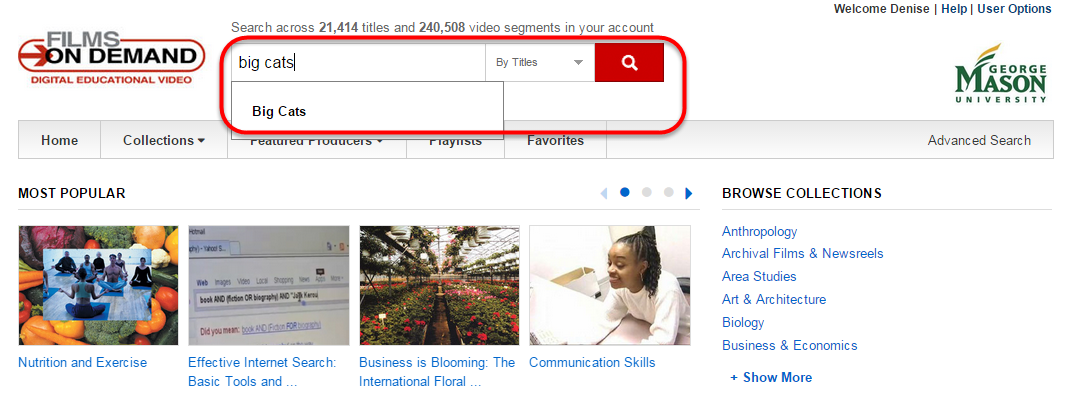
-
Click on the video you would like to watch.

-
Click on the "CC" button on the bottom right of the screen
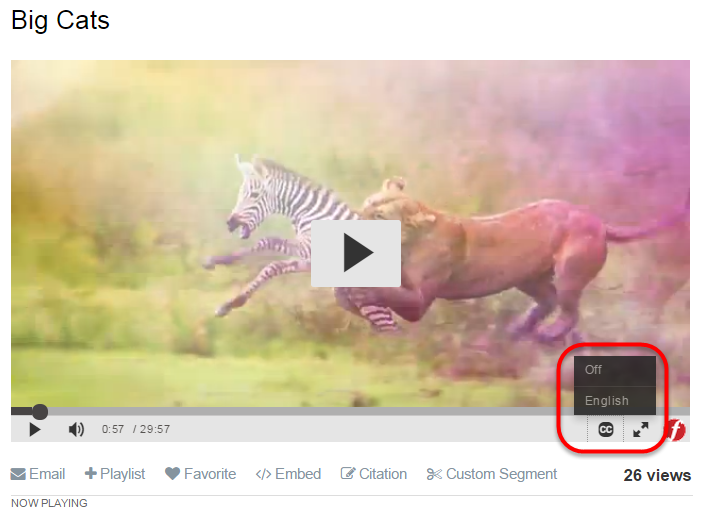
Using the Interactive Transcript
-
There are three tabs on the right side of the video screen. Click on the middle one, titled "Transcript".
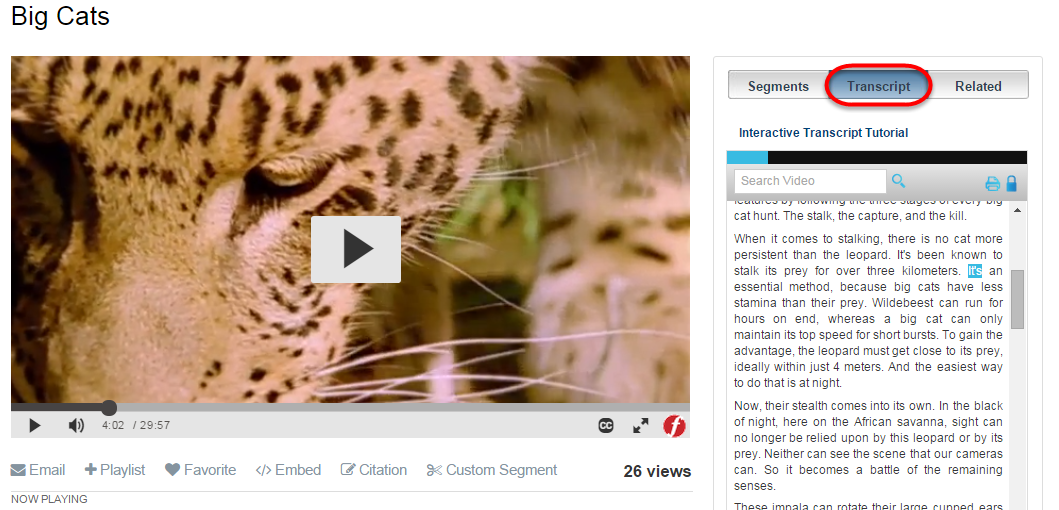
-
A transcript of the video will appear. The words will be highlighted as they are spoken.
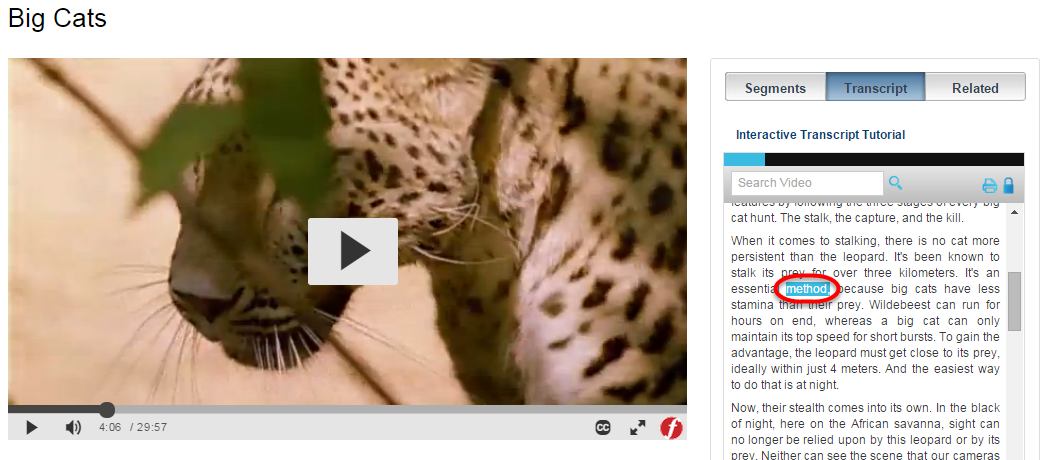
-
You have the option of printing the transcript. You can also click on the Lock icon to prevent the transcript from automatically scrolling. For more help with the Interactive Transcript, click on the "Interactive Transcript Tutorial" link.
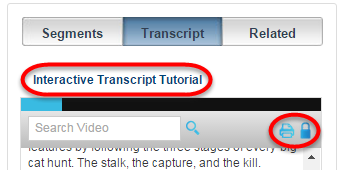
Additional Questions and Help
For additional information regarding other library services or accommodations, please contact Christal Ferrance, the Mason Libraries Accessibility Coordinator, at 703-993-5815.
If you require additional assistance with accessibility please contact the ATI Office.

Accessibility for Films on Demand
is licensed under a Creative Commons Attribution 4.0 International License.
