Introduction
A large collection of streaming media is available for use in your face-to-face or online courses. It may be accessed on- or off- campus.
Searching for Streaming Media using our classic catalog
It can sometimes be daunting to find streaming media among the physical media and book collections in the catalog. These steps will show you how to limit your search to only streaming media.
-
Navigate to the library's homepage. You may reach it at at library.gmu.edu or using links on www.gmu.edu or the Blackboard site.
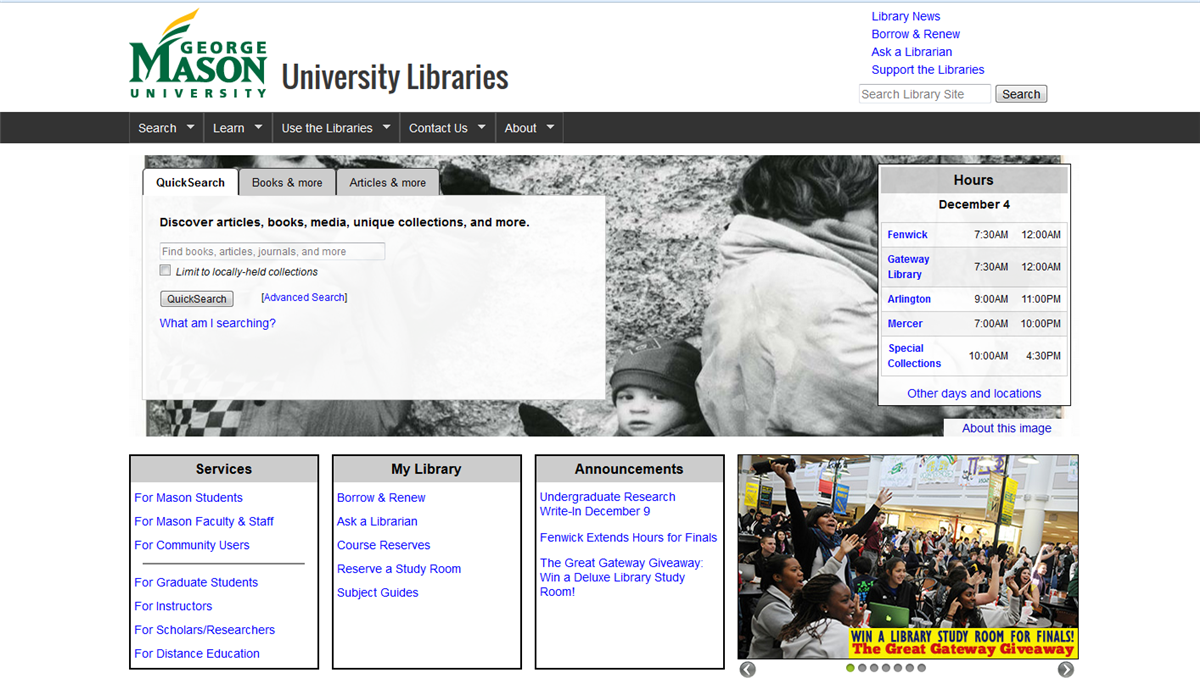
-
Click on the "Books & More" tab. You will find it in the middle of the page.
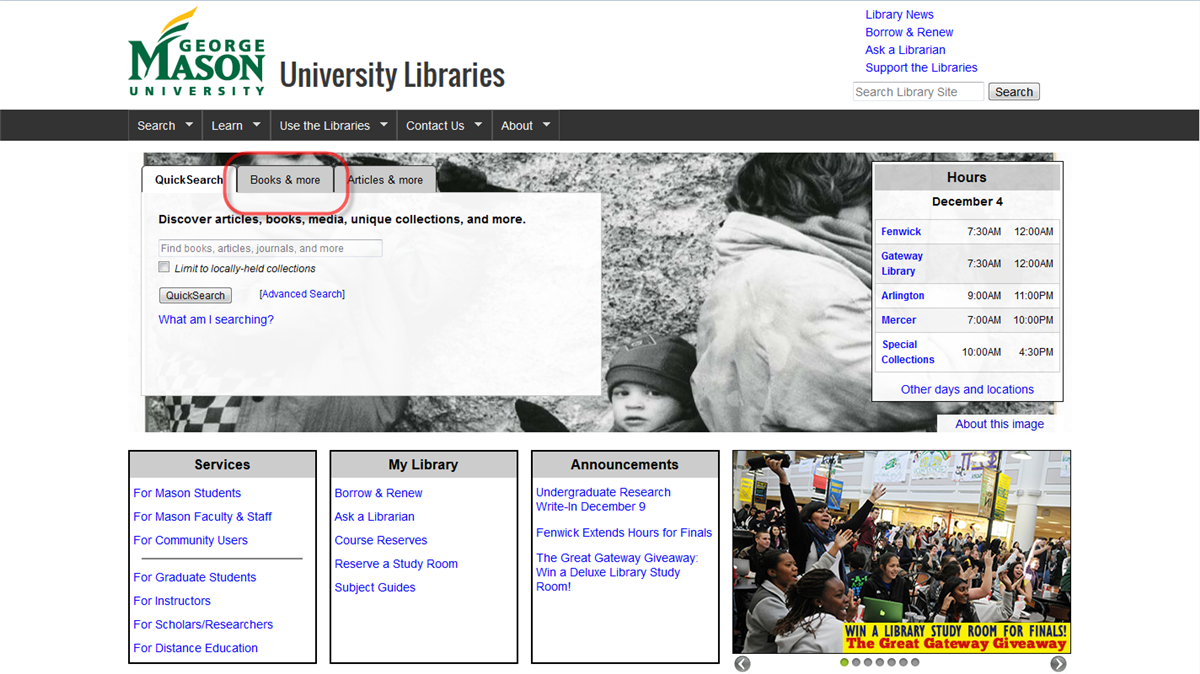
-
Click the "classic catalog" link. You will find it just below the "Books & More" label.
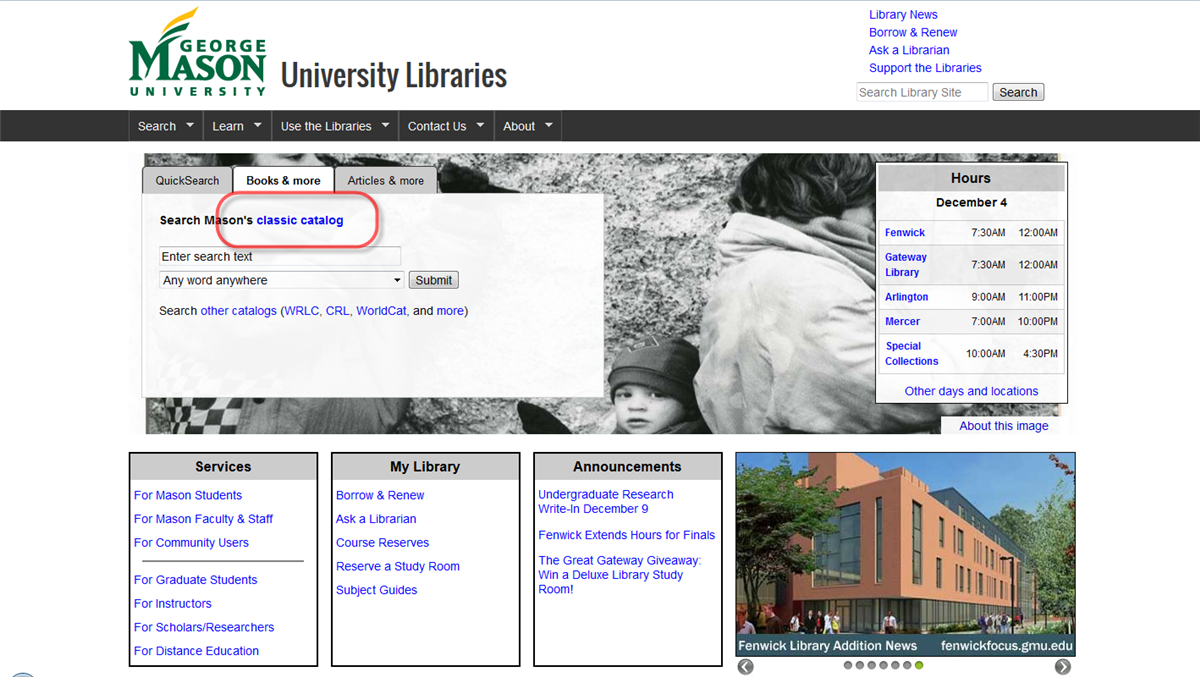
-
Click the "Set Limits" button. You will find it at the bottom right of the screen.
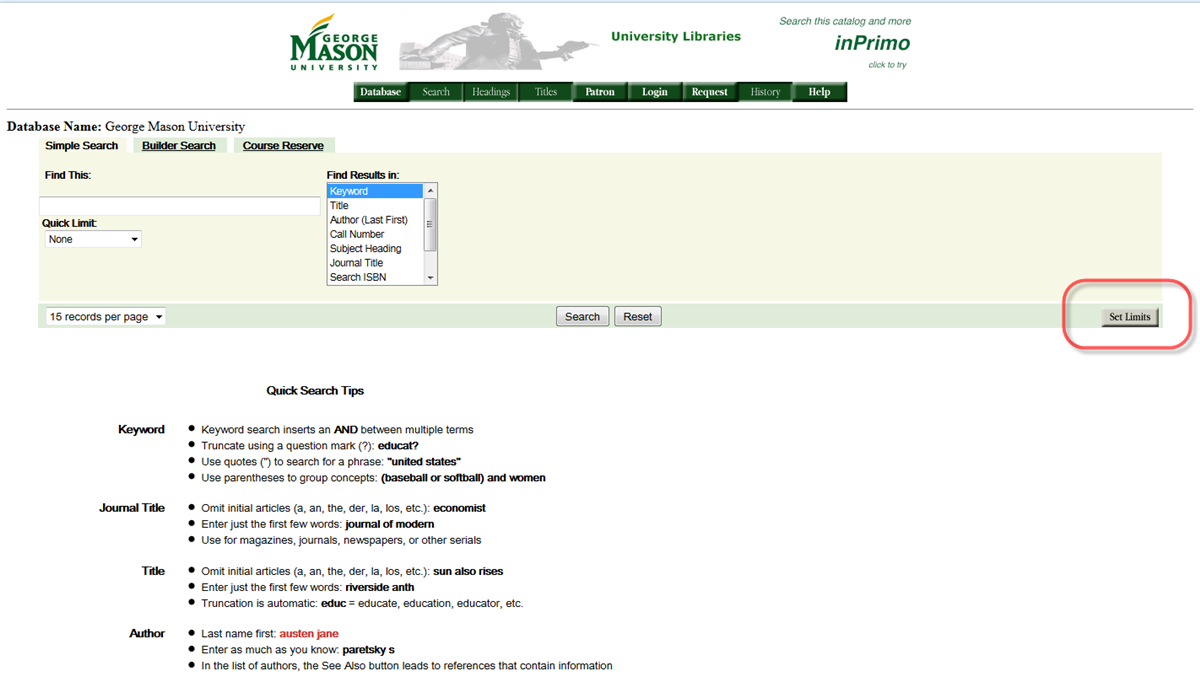
-
Find the "Location" options. You can use this to limit your search to "Electronic Video" or "Electronic Audio" to find streaming video, music, and audio materials.
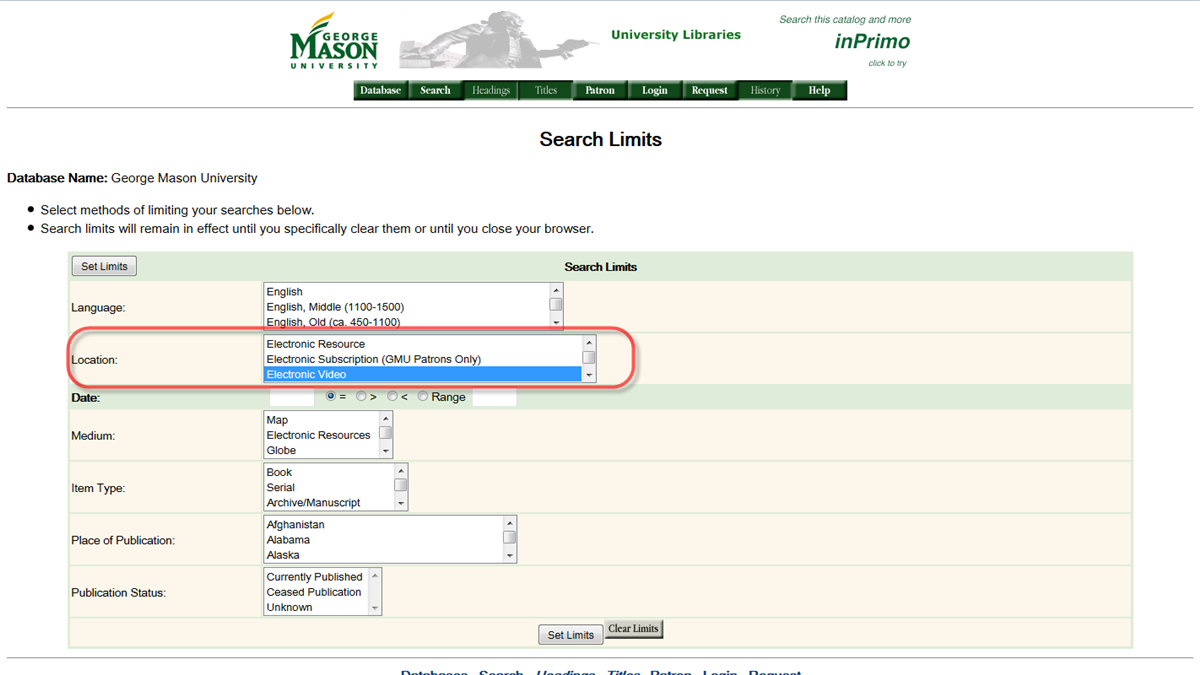
-
Now, click the "Set Limits" button. This will limit your next searches to just those items located in the "Electronic Video" (or "Electronic Audio" collections.
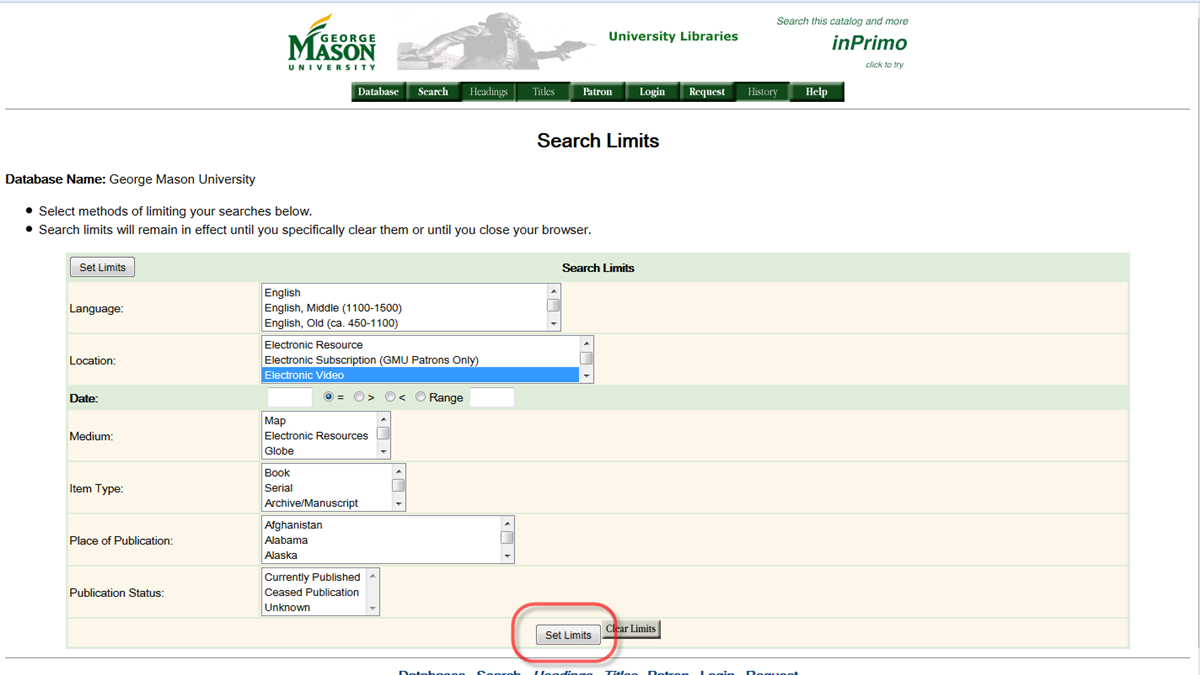
-
This will set the search limit you have specified and return you to the classic catalog search. You will know that you have set search limits because there will be notice at the top of classic catalog window which says "Search limits are in effect!"
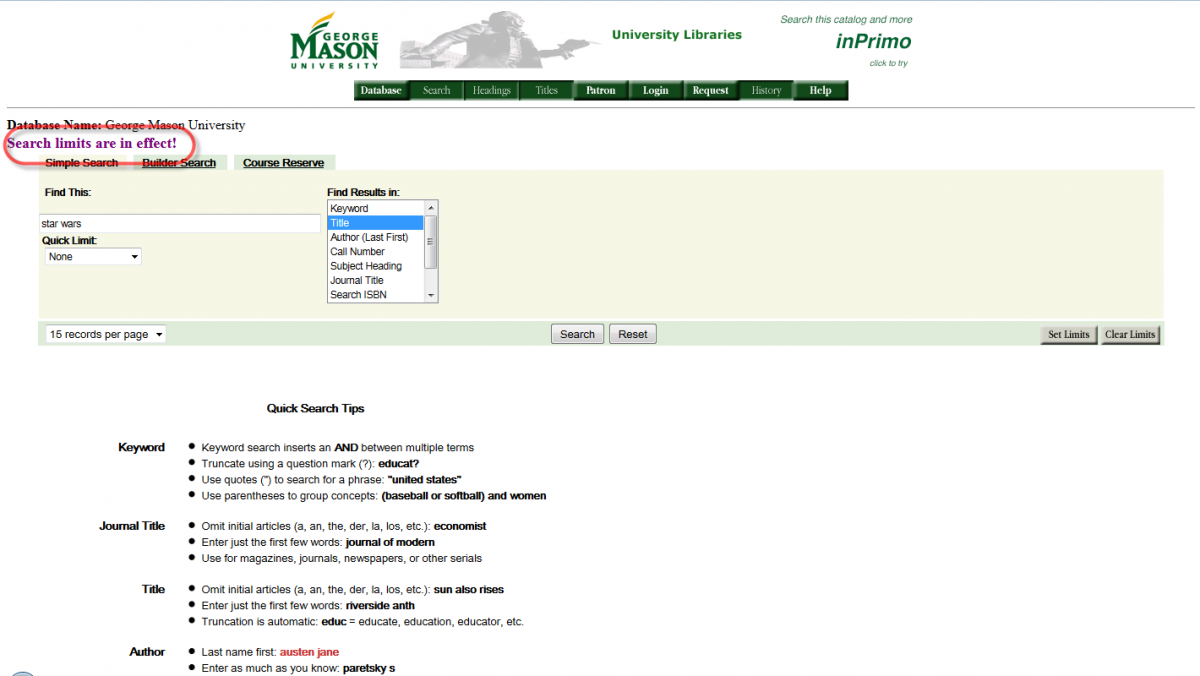
-
Next you will enter your search terms.
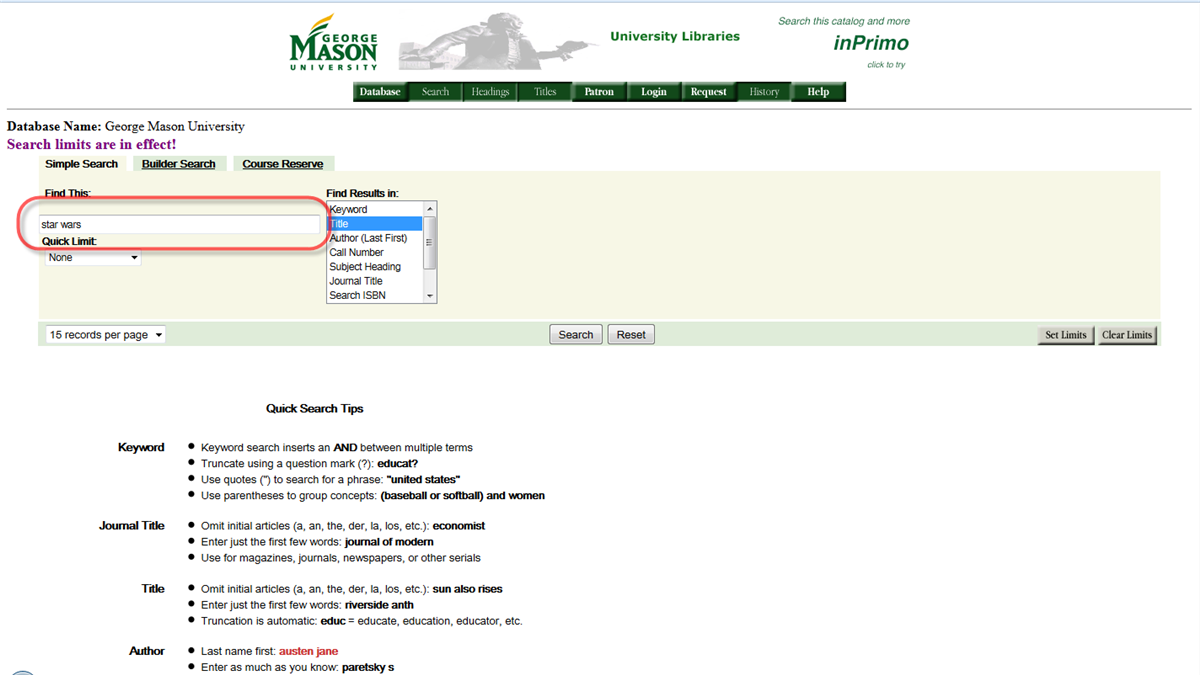
-
You might limit your search terms to keyword, title, or author.
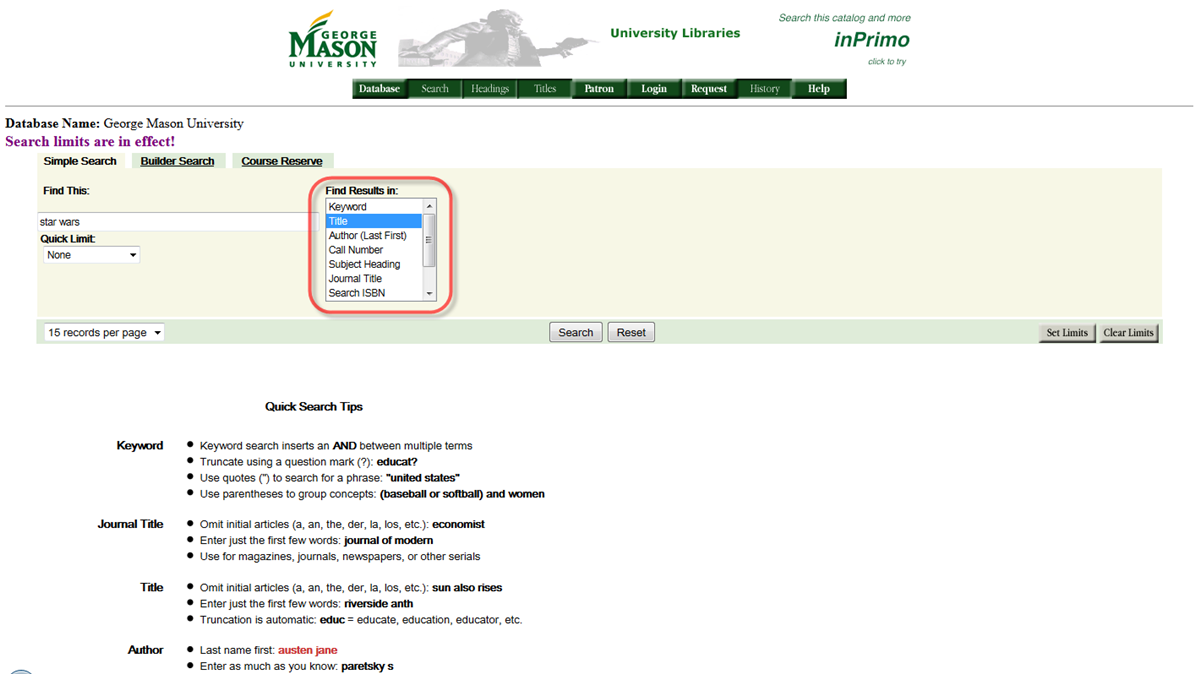
-
Your results will only include the streaming media type you specified when you set the limits.
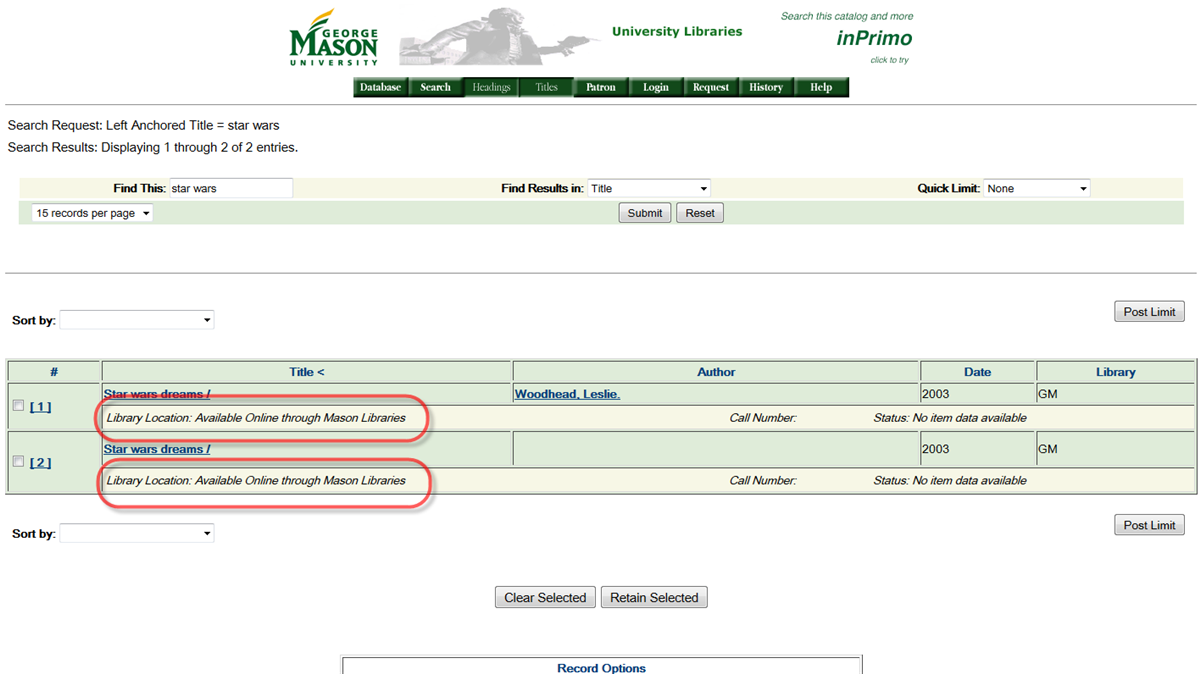
-
Once you are done searching for streaming media, you may want to clear the limits you set.You will know that you have set search limits because there will be notice at the top of classic catalog window which says "Search limits are in effect!"
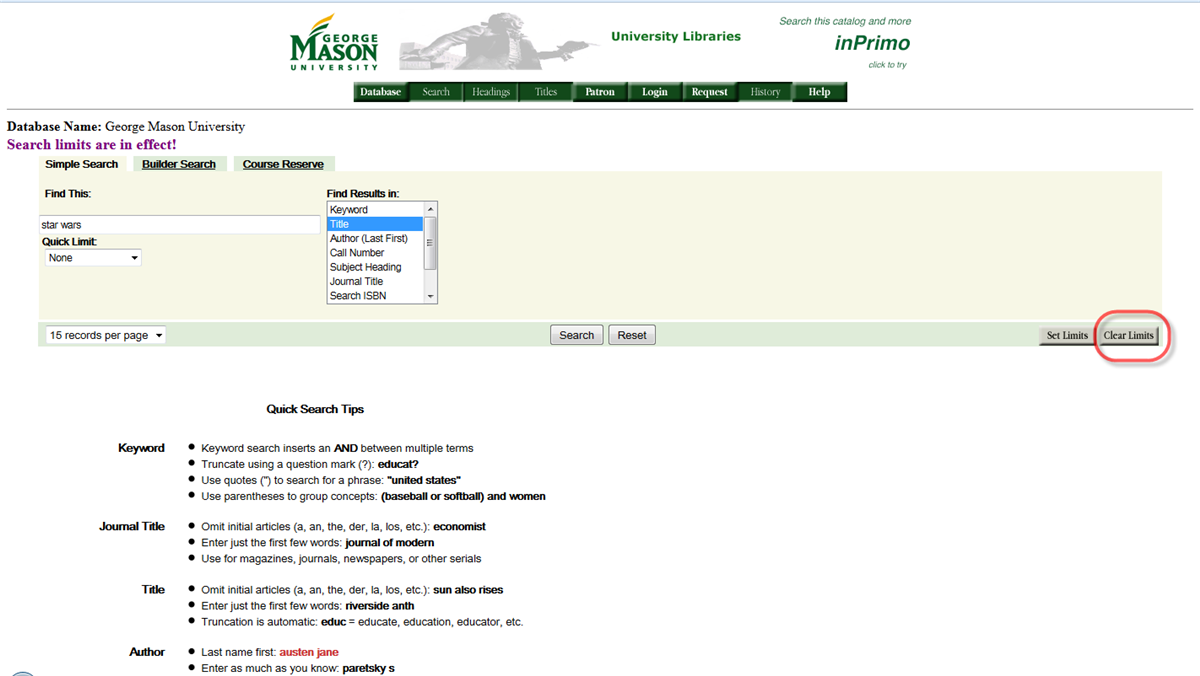
Additional Questions and Help
If you have trouble placing a request or have specific questions about your request contact the Reserves team at ereserve@gmu.edu.

How to Find Streaming Media in the Classic Catalog
is licensed under a Creative Commons Attribution 4.0 International License.
