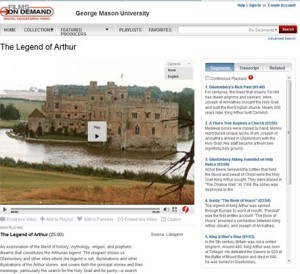George Mason University is committed to providing comparable access to all programs and services to people with disabilities. All official Mason websites, applications, telecommunications and video and multimedia must meet Mason’s web accessibility standards.
Hearing and Vision Impairments are the most common disabilities that may be impacted by use of multimedia content in courses
 Accessibility for Streaming Media Databases at Mason Libraries
Accessibility for Streaming Media Databases at Mason Libraries Finding Accessible Media at George Mason University Libraries
Finding Accessible Media at George Mason University Libraries
Suggestions Include:
- Use Alt Text/Alt Tags for images/charts/graphs which allows screen readers to read the title and description of an image to a visually impaired students (right click on the image and choose “Alt Text” and fill out the title and description)
- Use closed captioning or transcripts for audio/visual materials for hearing impaired students; many library resources have the capability to turn off/on captions and/or include transcripts. For many library streaming films, just look for the “CC” to turn on the closed captioning option. For instance, hover on right hand corner of player to see the "CC" option. Here is an example of a film that has captions of a streaming video from Films on Demand that has a caption option that can be turned on and off:
- Consult Mason’s Assistive Technology office to learn about making media accessible.
- If a film or audio file is not captioned, fill out the online Accessible Media Request form to request captioning
- To view a tutorial on locating accessible media, see Find Accessible Media @Mason