Last Updated: April 3, 2025 | Provide Feedback
LibGuides and Canvas
LibGuides, also known as subject guides and course guides, are created by library staff to help researchers find sources relevant to their discipline or George Mason course, or learn various research skills. LibGuides are available to add to Canvas courses as a menu option.
To add a specific guide to a Canvas course, reach out to your subject librarian, who will prepare the guide for the integration. Otherwise, you may add our Library Research Basics guide to your Canvas course.
After determining which guide you want in your Canvas course, take the following steps to make it available to your students.
- In your Canvas course, select “Settings” from the left-hand menu.
- Select the “Navigation” tab.
- From the hidden items menu in the bottom part of the page, drag and drop “LibGuides” up to the course navigation menu at the top part of the page where you want the guide to appear in your Canvas course.
- Click “Save” at the bottom of the screen.
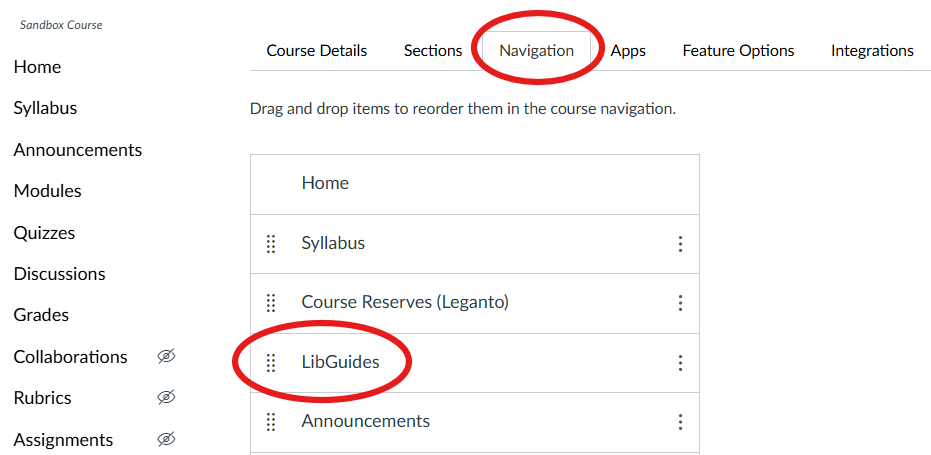
Get Help
If you have questions or need more help try Ask a Librarian or reach out to delib@gmu.edu. Use the button below to download a printable version of this tutorial.
 Finding & Importing Library Content on Canvas Commons by The Teaching & Learning Team is licensed under a Creative Commons Attribution 4.0 International License.
Finding & Importing Library Content on Canvas Commons by The Teaching & Learning Team is licensed under a Creative Commons Attribution 4.0 International License.

